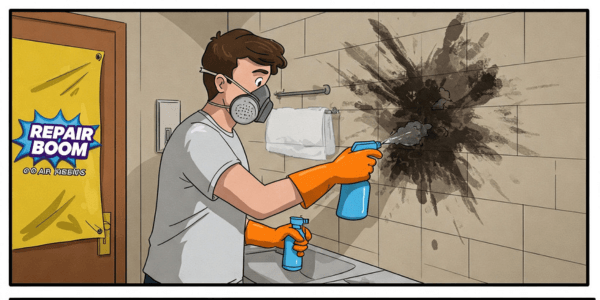Ready to wall mount your tv?
Table of Contents
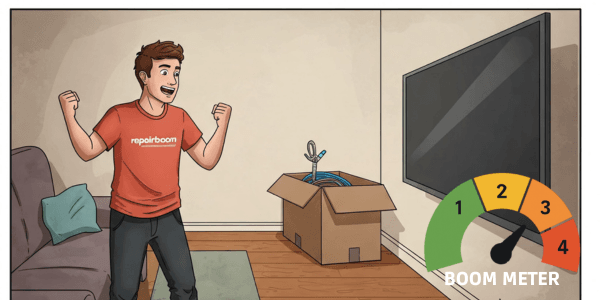
Introduction: Why Learn How to Mount a TV on the Wall?
Let’s make your space look amazing by learning how to mount a TV on the wall—it’s easier than you think, and it’ll free up floor space while giving your room a cool, modern vibe, perfect for renters or anyone wanting a quick upgrade! A wall mount TV setup not only makes binge-watching comfier but also keeps your TV safe and secure, and we’ll guide you through a simple TV wall mount installation that you can do yourself, even if you’re new to DIY.
This guide breaks down how to mount a TV on the wall into four easy steps, taking about 20-25 minutes with just a few basic tools, so you’ll be ready to kick back and enjoy your favorite shows in no time. We’ll walk you through finding the perfect spot, using a stud finder to make sure your wall mount TV is super sturdy, and getting everything set up just right. Whether you’re sprucing up your living room or creating a cozy bedroom setup, this friendly method makes your TV wall mount installation a breeze.
What to Consider Before You Start a Wall Mount TV Project
- Lease Agreements and Wall Modifications: Before drilling any holes, review your lease agreement. Many rental agreements have specific clauses about wall modifications, including mounting items. Understand the requirements for patching and repairing any holes when you eventually vacate the property to avoid potential fees or disputes with your landlord.
- Wall Type for a TV Wall Mount Installation: Take a peek at your wall—is it drywall, brick, or concrete? Drywall needs studs for a secure hold (we’ll show you how to find them!), while brick or concrete walls need special anchors, so you’re ready to mount a TV on the wall safely, as suggested by experts like The Home Depot.
- TV Size and Weight for a Wall Mount TV: Check your TV’s size and weight (usually on the box or manual) to make sure your wall mount can handle it—like a 32-65 inch TV up to 80 lbs—so your TV wall mount installation keeps everything steady and secure.
- Tools Needed to Mount a TV on the Wall: Grab a stud finder, level, drill, screwdriver, and measuring tape, and it’s a good idea to have a buddy to help lift the TV, making the wall mount TV process smoother and more fun.
Recommended Supplies for a TV Wall Mount Installation
To make your wall mount TV project a breeze, we’ve rounded up our top picks for TV Mounts and supplies that offer great performance and easy setup, like the Sanus VMPL50A-B1, our top wall mount for a secure TV wall mount installation with its tilting feature, and the EchoGear EGLF2, a reliable full-motion mount as our second choice, followed by the USX MOUNT XML008-K for a budget-friendly fixed option. These supplies ensure a renter-friendly setup, so you can confidently learn how to mount a TV on the wall, with trusted tools like a stud finder and level included to make your wall mount TV installation smooth and stress-free.
Other Recommended Supplies: Stud finder
(Links posted are affiliate sponsored Links and purchases directly support our operation. We stand behind the products we recommend)
Step 1: Pick the Perfect Spot for Your Wall Mount TV
Let’s start by finding the best spot for your wall mount TV to ensure a perfect viewing experience. First, determine where you’ll be sitting most often—typically your couch or favorite chair—and position the TV so the center of the screen is at eye level, which is usually about 40-60 inches from the floor, as suggested by The Home Depot. This height keeps your neck comfortable during long viewing sessions of your favorite shows. Next, stand back and visualize the TV on the wall: check for any obstructions like windows or doors, and ensure the spot isn’t too close to heat sources like a radiator, which could damage the TV over time.
Also, avoid high-traffic areas where the TV might get bumped, such as near a hallway. Once you’ve chosen the spot, mark the wall lightly with a pencil to indicate the center of where the mount will go, ensuring your TV wall mount installation not only looks great but also functions safely and ergonomically.
Once you’ve picked your spot, use a measuring tape to mark the height with a pencil, and check that the area is wide enough for your TV—most TVs need about 2-3 feet of wall space, depending on their size, setting you up perfectly for how to mount a TV on the wall. If you’re a renter, double-check with your landlord if drilling is okay, you can review your lease, and keep any old wall plugs or screws in case you need to patch up later, ensuring a stress-free wall mount TV project as you move to the next step.
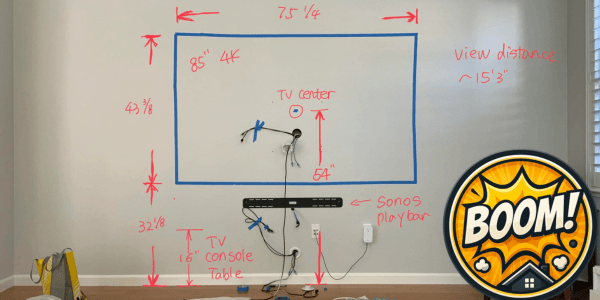
Step 2: Find the Studs with a Stud Finder for a TV Wall Mount Installation
Now, let’s make sure your TV stays up safely by finding the studs in your wall, which is super easy with a stud finder—turn it on, hold it flat against the wall, and slide it slowly until it beeps or lights up, showing you where a stud is, a key step in how to mount a TV on the wall securely. Mark the edges of the stud with a pencil (studs are usually 16 inches apart) I find it easier to draw 12″ vertical lines with a level to mark stud location, and repeat to find a second stud nearby, since most wall mount TV setups need two studs for a strong hold, as advised by Consumer Reports.
If you don’t have a stud finder, you can tap the wall lightly—studs sound solid while hollow spots sound empty—or look for clues like electrical outlets, which are often near studs, but a stud finder is the easiest way to ensure a safe TV wall mount installation. Once you’ve marked your studs, you’ll know exactly where to place your mount, giving you confidence that your wall mount TV will be rock-solid as you move on to installing the mount in the next step.
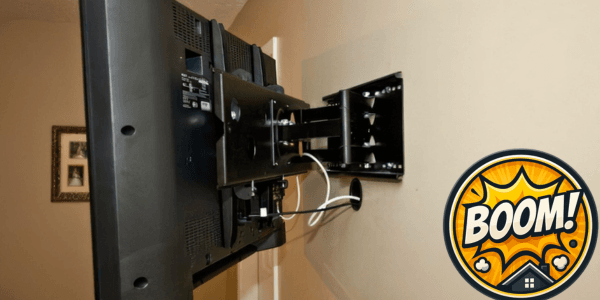
Step 3: Install the Wall Mount for a Wall Mount TV Setup
With your studs marked, it’s time to install the wall mount, so grab your mount and hold it against the wall, carefully lining up the screw holes with the stud marks you made earlier—this step is key to how to mount a TV on the wall for a polished, professional look that’ll make your space shine. Place a level on top of the mount to ensure it’s perfectly straight, and if it’s not, adjust until the bubble in the level sits between the two lines;
Then, use a pencil to draw a light, straight line along the top edge of the mount to double-check its position, and mark each screw hole clearly on the wall, giving you a precise guide for your TV wall mount installation.
Next, set the mount aside and use your drill to create pilot holes at the marked spots—drill straight into the studs to a depth of about 1-2 inches (or use masonry anchors if you’re working with brick or concrete walls), and if you’re new to drilling, go slow to keep the holes neat, ensuring a secure wall mount TV setup.
Grab the mount again, align it with the pilot holes, and screw it into place using the provided screws, tightening them with a screwdriver or a ratchet for extra torque—start with the top screws, then the bottom ones, checking with your level again to confirm it’s still straight, so your TV wall mount installation is rock-solid and ready for the final step of hanging your TV.
Give the mount a gentle tug to test its sturdiness—it should feel completely stable with no wobbling, ensuring your wall mount TV is safe for your TV’s weight, and if there’s any movement, double-check your screws and tighten them further, or add an extra screw into the stud for added security.
Now, take the mounting bracket (the part that attaches to your TV) and secure it to the back of your TV using the screws that came with the mount—line up the holes on the bracket with the VESA pattern on your TV (usually a square or rectangle of four holes), and tighten the screws until they’re snug but not overtightened, so you’re all set to hang your TV in the next step of this wall mount TV project.

Step 4: Hang Your TV and Test It to Complete
You’re almost there—let’s hang your TV and finish how to mount a TV on the wall! Ask a friend to help you lift the TV, then hook the bracket on the back of the TV onto the wall mount, following the mount’s instructions to lock it in place, creating a sleek wall mount TV setup. Once it’s up, give the TV a light tug to make sure it’s secure, and use your level again to check that it’s even, adjusting if needed to perfect your TV wall mount installation.
Plug in your TV, tidy up the cables with some ties or a cable cover (a tip from USX STAR), and turn it on to test the view—sit where you’ll watch and make sure the angle feels right, tweaking the tilt if your mount allows, so your wall mount TV is just how you like it. You did it—now you’ve mastered how to mount a TV on the wall, and with a solid TV wall mount installation, you can relax and enjoy your shows, knowing your wall mount TV is safely in place and looking awesome.
FAQ: How to mount a TV on the wall
I’m a renter—will mounting a TV on the wall cause problems with my landlord?
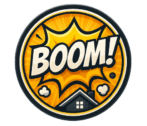
As a renter, mounting a TV on the wall shouldn’t cause issues if you check with your landlord first or verify your lease agreement, and our guide on how to mount a TV on the wall includes tips like keeping old wall plugs to patch holes later, making your wall mount TV setup renter-friendly. Most landlords are okay with small holes as long as you fill them when you move out (see our guide “How to Patch a Small Hole in Drywall”), so your TV wall mount installation can be a temporary upgrade without risking your deposit.
What if my stud finder isn’t finding studs when I try to mount a TV on the wall?
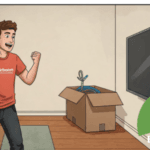
If your stud finder isn’t detecting studs while you’re learning how to mount a TV on the wall, make sure it’s calibrated—most stud finders need to be held against the wall and turned on to set a baseline, then slide it slowly to detect changes, as explained in our guide for a wall mount TV setup. If it’s still not working, try tapping the wall to listen for a solid sound (studs) versus a hollow sound (empty space), or look for clues like outlets or baseboards that are often near studs, ensuring a secure TV wall mount installation.
What Tools Do I Need for a TV Wall Mount Installation on Drywall?

For a TV wall mount installation on drywall, you’ll need a stud finder, a level, a drill, a screwdriver, a measuring tape, and drywall anchors if you can’t mount directly into studs, as outlined in our guide on how to mount a TV on the wall. A pencil to mark your drilling spots is also handy for a precise wall mount TV setup—having the right tools ensures your TV is securely mounted and level.
Can I do a TV wall mount installation on any type of wall, like brick or concrete?
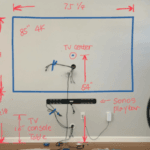
Yes, you can do a TV wall mount installation on brick or concrete walls, but you’ll need masonry anchors and a masonry drill bit instead of mounting into studs, which is the method for drywall when you learn how to mount a TV on the wall, as noted by The Home Depot. Drill pilot holes into the brick or concrete, insert the anchors, and then screw the mount into the anchors for a sturdy wall mount TV setup—just make sure your mount and anchors are rated for your TV’s weight to keep everything safe.
How do I know if my TV will fit the wall mount for a wall mount TV project?

To ensure your TV fits the wall mount for a wall mount TV project, check your TV’s VESA pattern (the hole spacing on the back, like 200×200 mm) and its weight, which you can find in the manual or on the box, and match it to the mount’s specifications when you’re figuring out how to mount a TV on the wall. Most mounts are labeled for TV sizes (e.g., 32-65 inches) and weight limits (e.g., up to 80 lbs), so double-check these details before starting your TV wall mount installation to avoid any issues
How Can I Hide Cables After a Wall Mount TV Setup for a Clean Look?

To hide cables after a wall mount TV setup, use a cable management kit or run the cables through the wall with a cable pass-through plate, as recommended in our guide on how to mount a TV on the wall. Alternatively, adhesive cable clips can keep wires tidy for a clean, professional-looking TV wall mount installation
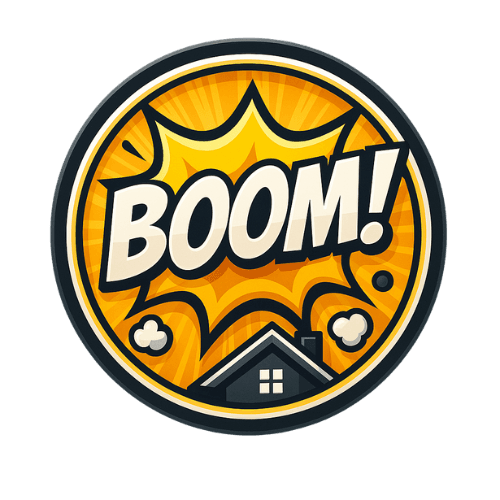
How to replace a smoke alarm battery | Free Guide – RepairBoom
How to unclog a drain in 4 easy steps | Free Guide – RepairBoom
How to unclog a drain in 4 easy steps | Free Guide RepairBoom